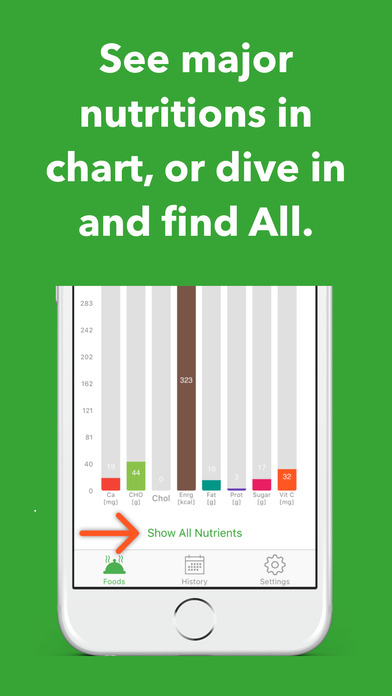-You can search for foods and add them to favorites
-To search for foods tap + Button in the top right corner
-You can eat food simply by swiping to the left on a food and taping the fork icon, or you can tap on a food to check the nutrition info and them make a decision.
-inside an item page you see a chart with the main nutritions for a food (calcium, carbohydrate, cholesterol, energy, fat, protein, sugar, vitamin C), or tap on Show All Nutrients button to see all nutrients, once done, tap on Eat it! button to eat the food, or back to go and continue your search.
-You can save foods in favorites, by swiping to the left, and tap the download button, saving an item will fetch all nutritions for offline and fast use.
-You see a calendar view to check for foods eaten at a specific day.
-You can choose to sync eaten foods with Health App, or keep history for foods in Nutrition Cal, reply tutorial, and more.
Have a question, comment or suggestions please contact us at : [email protected]